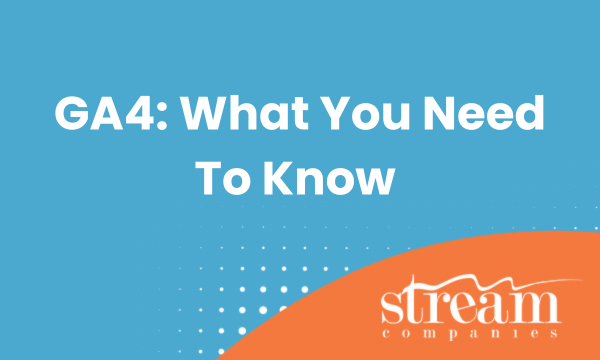Marketing data is always evolving. From finding new ways to track data to refining metrics, Google Analytics has laid the foundation for marketers and clients to collect information and examine it accordingly. However, like all software, Google Analytics needs an update from time to time.
So, what’s new? What can you expect? And when do you have to switch to the latest version? Stream answers all of that by taking a closer look at GA4 in our latest webinar.
Google Analytics 4 Rollout
The latest version of Google Analytics will become the default software on July 1st, 2023. Google Analytics 4, or GA4, will replace the previous version, Universal Analytics (UA). The new software won’t become mandatory until next summer, but clients already have the option and the ability to start switching over now.
Switch Sooner Rather Than Later
While businesses and marketers have until July 1st, 2023, to switch to GA4, it’s a good idea to make the switch as soon as you can. That’s because Google Analytics includes advancements across the board. From the layout to functionality to the different reports and metrics, it’s good to start getting familiar with it now, so you’ll be used to it by the time the transition takes place.
In addition to getting familiar with some of the more major variances, clients will also have the benefit of beginning to collect historical data. Switching to GA4 now will allow for more historical data collection, making the transition smoother in preparation for next summer.
It’s important to note that historical data from Universal Analytics will not carry over to GA4. On top of that, Universal Analytics data is expected to eventually be deleted after the full transition occurs. As of right now, Google has guaranteed that Universal Analytics profiles will be available for at least 6 months after the official GA4 rollout.
Differences Between UA and GA4
As the latest version of Google Analytics, it’s safe to assume that GA4 will include some changes. How much could really change from one version to the next? As a matter of fact, a lot. GA4 includes changes to how data is tracked, collected, and more. Some of the differences between Universal Analytics and Google Analytics 4 include:
Data Collection
One of the biggest differences between Universal Analytics and Google Analytics 4 is how data is collected. In Universal Analytics, a session-based data collection model was utilized, whereas with GA4, Google is now utilizing an event-based data collection model.
Instead of categorizing hits as a pageview, event, transaction, etc., everything within GA4 will be captured as an event, including more advanced interactions, like site searches and page scrolls. Clients can also create custom events that align with their business. With more interactions registering as events, GA4 should deliver greater data collection and more accurate data.
Events
While the term events will carry over from UA to GA4, what qualifies as an event will change. For example, events are no longer associated with Category, Action, or Label. Instead, they use Event Parameters. These parameters can be very specific, which allows them to provide more information on the event that was triggered.
Once a client switches to GA4, it will automatically start collecting data on events such as users visiting their website for the first time. However, GA4 also gives businesses the ability to set up their own custom events, so they can track the data and information that’s most important to them.
Metrics
Along the same lines as events, some metrics will carry over to GA4, but they’ll be calculated differently than they were before. Specifically, sessions are no longer tracked by the number of visitors to a website in a specific timeframe. Instead, sessions will be event based, which allows them to be counted any time an event is triggered.
Additionally, sessions won’t restart at midnight or when new campaign parameters are put into place. As long as a user is active, it’ll be considered the same session. As a result, the number of sessions will likely be lower, but the data will be more accurate.
Bounce Rate is another metric that’s changing in GA4. It’s now tracked by the percentage of sessions that were not engaged sessions. In GA4, Bounce Rate will be based on:
- The percentage of sessions that were less than 10 seconds
- Sessions that did not lead to a conversion
- Sessions that had less than two pageviews
Privacy
Google Analytics 4 is also designed to protect consumers’ privacy. It can work with or without cookies and prioritizes safe data collection with features like IP anonymization. While this was previously an optional feature that had to be manually activated, it’s a default setting in GA4 that cannot be adjusted.
Another way GA4 keeps consumer data safe is by implementing stricter data retention limits. Marketers can only retain unaggregated data for up to 14 months.
GA4 Advancements: What’s New?
In addition to fine-tuning the criteria for events and other metrics, Google Analytics 4 also introduces some new features. These advancements are expected to make data tracking and reporting more accurate and more user-friendly. Some of GA4’s new features include:
New Metrics
While some metrics will stay the same and others evolve to follow different data, GA4 also introduces a few new metrics. Specifically, it focuses on tracking user engagement with advanced metrics, such as:
- Engaged Sessions
- Engagement Rate
- Engaged Sessions per User
- Engagement Time
New Channel Groupings
Similarly, Google has also introduced a handful of new channel groupings within GA4 in which your website traffic can be attributed to. Some of these new channels include:
- Organic Search
- Organic Social
- Organic Shopping
- Organic Video
With the way these Channel Groupings are configured, it’s important to pay close attention to how your various advertising campaigns are being categorized. With GA4’s Urchin Tracking Module (UTM), Facebook ad traffic could potentially appear under Organic Social rather than Paid Social. Fortunately, Google offers some resources that can help businesses navigate channel groupings, tag ads properly, and ensure traffic is attributed to the right channels.
Blended Reporting
One of the more user-friendly features that’s being introduced in GA4 is the ability to build multiple reports into one. By combining different metrics and different dimensions into a single report, businesses can save time and get a clearer picture of their data. Some of these multi-layered reports include:
- Demographic Details Report. Instead of a series of reports, businesses can use one report to view visitor traffic and information about the audience, such as age, location, gender, and interests.
- Tech Details Report. Includes information such as operating system, platform, device, category, and browser in a single report.
- Conversion Paths Report. Provides more insight into the early, mid, and late touch points to give businesses more insight into conversion data.
Cross-Device Measurement
Another advancement that GA4 brings to tracking data is measuring it across different devices. For instance, if a business has both a website and a mobile app, GA4 can track user activity across those platforms using the same set of data.
It’s an excellent resource even if a business doesn’t have a mobile app. Cross-platform tracking can be utilized to view a user’s activity across multiple devices, such as a smartphone, tablet, and computer. By tracking that activity as one user on one buyer’s journey, it provides businesses with more accurate data.
Sync With Search Console
Google Analytics 4 can also provide clients with information on what users are searching for. By linking GA4 to a Google Search Console data stream, they’ll be able to view data on search queries, clicks, impressions, and more.
Learn More About Adjusting to Google Analytics 4
For more information about using and switching to GA4, contact Stream today. Our team is at the forefront of data tracking and the Google Analytics transition, so clients can collect the most accurate data. Contact us if you have any questions, or if you’re ready to schedule a consultation.